Docker has revolutionized the way we build, deploy, and manage containerized applications. However, managing complex Docker environments can be daunting, especially for beginners. This is where Portainer comes in, providing a user-friendly interface that simplifies Docker administration.
What is Portainer?
Portainer is a web-based Docker management platform that provides a graphical interface (GUI) for managing Docker containers, images, networks, and volumes. It eliminates the need to rely on command-line commands, making it accessible to users with varying technical expertise.
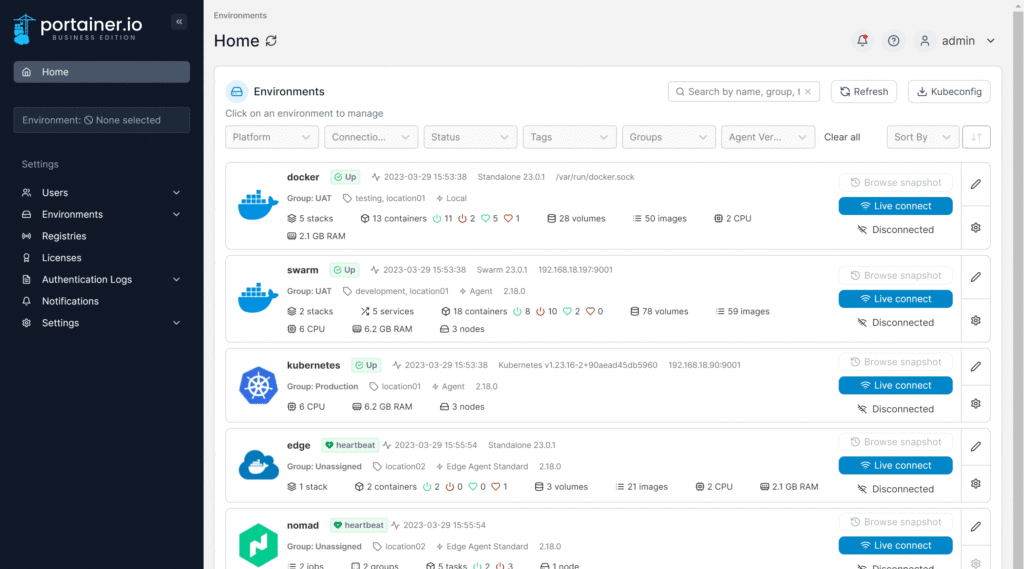
Why Use Portainer?
Here are some of the reasons why you should consider using Portainer:
- Easy to Use: Portainer’s intuitive GUI makes it simple to manage Docker containers, images, networks, and volumes.
- Centralized Management: Portainer provides a central location to manage all your Docker resources, eliminating the need to switch between multiple command-line interfaces.
- Real-time Monitoring: Portainer provides real-time monitoring of your Docker environments, allowing you to track resource usage and identify potential issues.
- Supports Multi-Cluster Management: Portainer can manage multiple Docker clusters simultaneously, making it ideal for managing complex environments.
Installing Portainer
There are two main ways to install Portainer:
Docker Image: You can install Portainer directly from the Docker Hub registry using the following command:
docker run -d -p 8000:9000 -p 9003:9003 -e TZ=America/New_York portainer/portaPortainer Hub: You can register your Portainer instance with the Portainer Hub to access additional features, such as automated updates and community plugins.
Configuring Portainer
Once Portainer is installed, you can access it using a web browser. The initial setup wizard will guide you through the process of configuring Portainer, including setting up a user account and connecting to your Docker daemon.
Managing Docker Resources
Portainer provides a range of features for managing Docker resources:
- Create, Deploy, and Manage Containers: Easily create, deploy, and manage Docker containers, including starting, stopping, restarting, and removing containers.
- Manage Images: View, import, export, and remove Docker images.
- Manage Networks: Create, connect, and manage Docker networks.
- Manage Volumes: Create, mount, and manage Docker volumes.
Monitoring Docker Environments
Portainer provides real-time monitoring of your Docker environments, including:
- Resource Usage: View CPU, memory, and network usage for containers, images, and networks.
- Performance Metrics: Track and visualize performance metrics such as CPU usage, memory consumption, and network traffic.
- Alerts and Notifications: Set up alerts and notifications to receive notifications about potential issues or resource constraints.
Conclusion
Portainer has emerged as an essential tool for managing and optimizing Docker environments. Its intuitive GUI, centralized management, and comprehensive monitoring capabilities make it a valuable asset for both beginners and experienced Docker users. With Portainer, managing complex Docker deployments becomes a breeze, allowing you to focus on building and deploying applications.