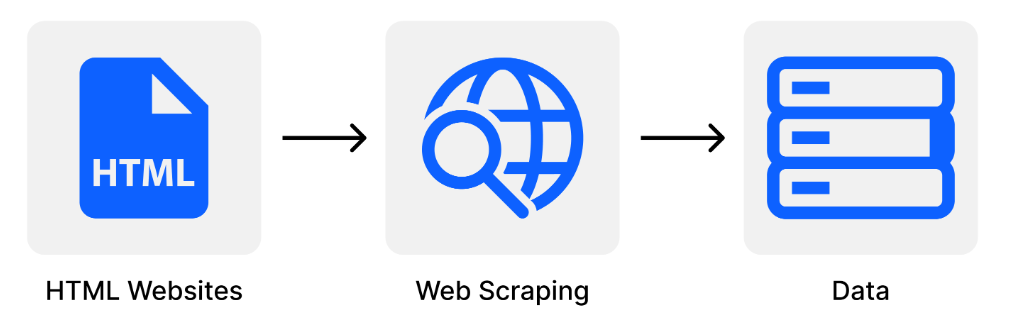Web scraping has revolutionized data extraction from websites, offering immense possibilities for gathering information efficiently. Python, with its powerful libraries and versatility, has become the go-to language for web scraping. In this article, we’ll delve into the fundamentals of web scraping using Python, exploring key libraries, methods, and practical examples to empower your data extraction endeavors.
Python boasts several robust libraries for web scraping, including BeautifulSoup and Scrapy. These libraries provide the necessary tools to navigate web pages, extract data, and handle HTML content seamlessly.
BeautifulSoup is a popular Python library for pulling data out of HTML and XML files. It creates parse trees that are helpful to extract the data easily. It provides simple methods and Pythonic idioms for navigating, searching, and modifying the parse tree.
Grabbing Essential Elements:
- Extracting a Title
from bs4 import BeautifulSoup
import requests
url = 'your_website_url_here'
response = requests.get(url)
soup = BeautifulSoup(response.text, 'html.parser')
title = soup.title.get_text()
print("Title:", title)
- Grabbing a class
desired_class = 'your_desired_class_here'
element = soup.find(class_=desired_class)
if element:
print("Content of the desired class:", element.get_text())
else:
print("Class not found.")
- Fetching an Image
images = soup.find_all('img')
for image in images:
print("Image Source:", image['src'])
Other libraries for scraping:
- Scrapy – powerful and extensible framework specifically designed for web scraping. It provides a complete toolset for extracting structured data from websites. Scrapy enables spider creation, allowing users to define how a site should be scraped, including how to follow links and extract data.
import scrapy
class MySpider(scrapy.Spider):
name = 'example'
start_urls = ['your_starting_url_here']
def parse(self, response):
# Extracting data from the response
title = response.xpath('//title/text()').get()
print("Title:", title)
# Additional parsing logic
- Requests-HTML – Python library that combines Requests with parsing capabilities of BeautifulSoup and PyQuery to make HTML parsing painless. It simplifies working with HTML by providing methods to directly access HTML elements.
from requests_html import HTMLSession
session = HTMLSession()
response = session.get('your_website_url_here')
response.html.render()
# Extracting title using Requests-HTML
title = response.html.find('title', first=True).text
print("Title:", title)
- LXML – another powerful library for processing XML and HTML in Python. It’s often faster than other libraries due to its C implementation. It supports XPath and XSLT, making it suitable for complex data extraction tasks.
from lxml import html
import requests
page = requests.get('your_website_url_here')
tree = html.fromstring(page.content)
# Extracting content based on XPath
title = tree.xpath('//title/text()')
print("Title:", title)
These libraries offer distinct functionalities and approaches to web scraping. Depending on the project requirements and personal preferences, developers can choose the most suitable library to accomplish their scraping tasks efficiently and effectively.
Scrape and Parse Text From Websites
Text scraping involves extracting textual information from web pages, which can include articles, blog posts, product descriptions, reviews, and more. Parsing this text allows for further analysis, such as sentiment analysis, natural language processing (NLP), keyword extraction, or content summarization.
To fetch HTML Content, use the requests library to make an HTTP GET request and retrieve the HTML content of the target webpage. Also, create a BeautifulSoup object to parse the HTML structure:
import requests
from bs4 import BeautifulSoup
url = 'your_website_url_here'
response = requests.get(url)
soup = BeautifulSoup(response.content, 'html.parser')
Identify HTML elements (e.g., <p>, <div>, <span>) that contain the text you want to extract. Use BeautifulSoup’s methods (find_all(), select()) to locate these elements based on their tags, classes, IDs, or attributes:
text_elements = soup.find_all(['p', 'div', 'span'])
Extract the text content from the identified HTML elements:
for element in text_elements:
extracted_text = element.get_text(strip=True)
# Additional text processing or cleaning can be performed here
print("Extracted Text:", extracted_text)
Also, you can perform text preprocessing tasks to refine the extracted text, such as:
- Removing HTML tags, special characters, or unwanted symbols.
- Handling whitespace, punctuation, or line breaks.
- Normalizing text (e.g., converting to lowercase, stemming, lemmatization).
Don’t forget also to utilize Python’s text analysis libraries (e.g., NLTK, spaCy) to perform advanced text processing tasks:
- Tokenization: Breaking text into individual words or tokens.
- Sentiment Analysis: Evaluating the sentiment or emotion conveyed in the text.
- Named Entity Recognition (NER): Identifying entities like names, places, organizations.
- Keyword Extraction: Extracting important words or phrases from the text.
Example Text Processing Tasks:
# Example: Tokenization using NLTK
import nltk
nltk.download('punkt')
for element in text_elements:
tokens = nltk.word_tokenize(element.get_text(strip=True))
print("Tokens:", tokens)
Scraping and parsing text from websites using Python empowers users to extract valuable textual information for various purposes, including data analysis, information retrieval, and content understanding. It’s essential to approach web scraping ethically, respecting website terms of service and ensuring responsible use of scraped data for lawful and ethical purposes. This foundational knowledge of text extraction and parsing forms the basis for more advanced text processing and analysis tasks.